On this page
🚧 This documentation is work in progress and for an unreleased version of Fresh.
daisyUI
daisyUI is a component library for Tailwind CSS that provides semantic class names for common UI components like buttons, cards, and modals. It makes building beautiful interfaces faster while maintaining full Tailwind CSS compatibility.
Installation
To get started with daisyUI, make sure you have Tailwind CSS enabled in your Fresh project, then install daisyUI and update your configuration.
Run
deno i -D npm:daisyui@latestto install daisyUIAdd daisyUI configuration in
./static/styles.css:static/styles.css
@import "tailwindcss"; + @plugin "daisyui";
Now you’re ready to use daisyUI.
Using daisyUI Components
Create a button component in the components directory, using daisyUI’s style
classes for reference.
import type { ComponentChildren } from "preact";
export interface ButtonProps {
id?: string;
onClick?: () => void;
children?: ComponentChildren;
disabled?: boolean;
}
export function Button(props: ButtonProps) {
return (
<button
className="btn btn-dash btn-primary"
{...props}
/>
);
}Display Effect
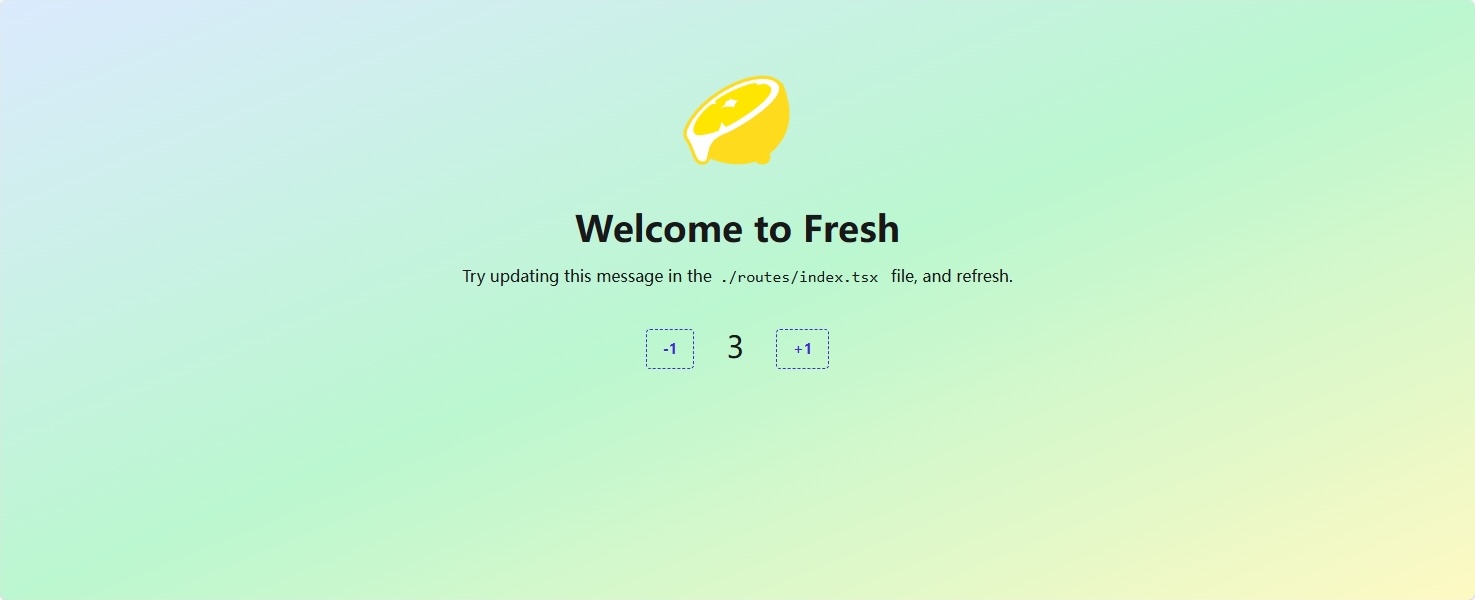
daisyUI Class Name Reference
For more components and usage, please refer to the daisyUI official documentation